The UniSA App is your one stop shop to access a range of services and resources to help you with your studies. The App was originally developed “by students, for students” and began its life as a student project within the Digital Innovation Studio, led by Dr Jing Gao from the Academic Unit of IT and Mathematical Sciences, Information Strategy & Technology Services (ISTS) and the UniSA Library. Since then, the App has undergone multiple iterations, to arrive at what students see today.
To download the App, search ‘University of South Australia’ on the Apple Store or Google Play.
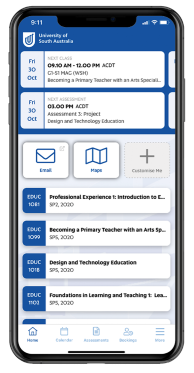
Assessments - See your own assessment information and course results as soon as they become available. Request extensions or open the assessment in learnonline directly on your device.
Calendar - The useful student timetable feature allows you to access your student timetable directly on your mobile device, view your weekly classes and your assessment due dates. Handy maps will also help you get to the right place.
Study room booking - Book a study room in the library of your choice for any campus. You can choose one that suits the size of your group and the equipment needed.
Courses - See all the information about all your courses quickly and easily. View upcoming classes, assessments, access course contact details and more.
Other features
Watch the video to find out more about the UniSA Student App. If you are studying through UniSA Online and don’t come on campus please watch this video.
We'd love to hear your suggestions on how we can continue to build this resource for students. Lodge your suggestions for new features or improvements to the App via this feedback form.
The UniSA Student App has been thoroughly tested on many iOS and Android versions, but sometimes a device manufacturer may introduce a bug in the phone operating system. If you find that the UniSA Student App experiences a crash, please ensure that your phone has the latest version of its operating system, by following the steps below:
If you find that the login process to the UniSA Student App Fails with an error screen, it is most likely related to cookies being disabled on your default device browser (e.g., Safari or Chrome).
The UniSA Student App uses browser cookies to facilitate the authentication process. As such you will need to allow cookies on your default browser on your mobile device.